Odin Root Dwonload - Samsung Odin 3.10.6
Odin Root is a top Samsung smartphone and tablet rooting tool. Samsung Odin is the best solution for installing custom ROMs for original firmware. Latest Odin version allows custom recovery and get root access for android device. So you can root your Samsung smart phone without failures. Odin Root download supports flashing stock firmware / Custom ROM and customize your android devices.
Check our main Odin Download site for latest Samsung Odin downloads. You can get stable download Odin 3.09 or latest Odin 3.10.6 through our main server.
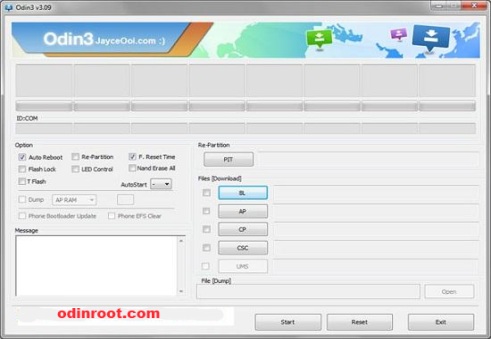
SamsungOdin releases frequent updates with enhanced features and custom kernels. Odin Download is compatible with Samsung Galaxy Note, Samsung Galaxy S6 and latest Samsung devices. Download Odin 3.10.6 and all other versions from our site.
Samsung Odin Download
- Download Odin 3.10.6
- Odin 3.10.0 Download
- Odin 3.09
- Download Odin 3.07
- Download ADB and FASTBOOT tools
- Odin multi downloader v4.44
- Samsung USB drivers
Odin Flash System Requirements
- PC runs with Windows (XP/Vista/7/8/8.1)
- ADB and FASTBOOT tools
- Latest device driver installation for your Samsung device
- PIT and TAR files
- USB cable to connect PC and device
Samsung ROM flashing tool - User check list
- Keep a data back up before root begins
- Download a compatible/ latest Odin version for your device
- Install the latest Samsung device drivers
- Download *.tar or *. Md5 files only. Don’t download *.zip files, they don’t work for you.
- Download Odin zip file from our direct download links.
- Connect PC and Samsung SmartPhone/Tab by USB cable.
- Turn android device off for 30 seconds and then turn it on.
- Run Samsung Android Odin free-ware.
- Click “Auto Reboot” and click “PIT”.
- Select PIT file you have downloaded and click “Start” for Odin android root.
- Your android smart phone may reboot several times during rooting.
- Q: Can we get Odin Download as a Free download ?
- A: Yes. Odin is a freeware and download Odin doesn’t charge.
- Q: Does .zip files supports Odin Android ?
- A: No. It’s only .tar and md5 files support Odin android root.
- Q: What is a “PIT”?
- A: A PIT is an option to download files to Odin.
- “Failed” or “Odin is non-functional” error messages appears
- Smart phone or Tablet Stuck on Galaxy S Logo Screen
- Odin Rooting stuck randomly
Odin Root Download - Complete Rooting Tutorial
Odin 3.10.6 Android Rooting Video Tutorial
Follow this video guide and learn about basic about Odin Download Mode and to On how to root / Flash custom ROM or Stock ROM. We advice you to find correct tutorial and install /download latest available Drivers and SamsungOdin versions. If you run to a problem Search through XDA forum.

